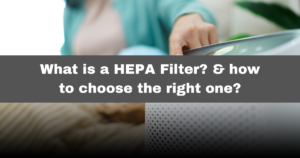This post may contain affiliate links. If you purchase through these links, we may earn a small commission at no extra cost to you. These commissions help us maintain our website, conduct in-depth research, and provide expert insights to help you make informed decisions.
Introduction
Ever felt like your home was too dry, but worried that using a humidifier might send your electricity bill through the roof? You’re not alone. While humidifiers are a popular solution for improving air quality and easing dry skin or sinus issues, many people wonder whether these handy devices are secretly energy hogs.
So, do humidifiers actually use a lot of electricity? The answer might surprise you! In this post, we’ll break down how much energy a typical humidifier consumes, explore some tips for using it more efficiently, and address common concerns like whether they affect electronics or set off fire alarms. Ready to save some energy while keeping your home comfortable? Let’s dive in!
How Much Energy Does a Humidifier Use?
When it comes to electricity use, not all humidifiers are created equal. The amount of energy your humidifier uses largely depends on the type and size of the unit. Let’s break down the basics:

Cool-Mist vs. Warm-Mist Humidifiers
Cool-mist humidifiers, which create a fine mist by using ultrasonic vibrations or a fan, tend to be more energy-efficient. These units typically use between 8 to 50 watts of power, depending on the model. Warm-mist humidifiers, on the other hand, require more energy because they heat the water before releasing it as steam, often consuming around 125 to 250 watts.
Ultrasonic Humidifiers
Ultrasonic models are among the most energy-efficient on the market. They rely on high-frequency sound waves to create mist, which uses minimal power — sometimes as little as 10 watts. If you’re concerned about electricity usage, this might be the best option for you.
Whole-House vs. Portable Humidifiers
While portable humidifiers are relatively energy-friendly, whole-house humidifiers use significantly more electricity. These larger units can draw between 200 and 1,000 watts, depending on how frequently they run. So, if you’re looking to save on energy costs, a small, portable humidifier for individual rooms is a better choice.
What Does This Mean for Your Energy Bill?
To put things in perspective, running a small cool-mist humidifier for 8 hours a day would cost you about the same as keeping a lightbulb on. The actual electricity cost varies based on your local rates, but most humidifiers, especially smaller ones, won’t make a noticeable dent in your bill.
Factors That Influence Humidifier Electricity Use
While the type of humidifier plays a big role in how much energy it uses, several other factors can affect its overall electricity consumption. Let’s look at what impacts your humidifier’s energy use and how you can manage it effectively.

1. Humidifier Size and Room Size
A larger humidifier, meant for bigger spaces, will naturally use more electricity than a smaller one. If you’re using a unit that’s too large for your room, you could be wasting energy. Choosing a humidifier that fits the size of the room is key to keeping energy usage low while still achieving the right level of humidity.
2. Frequency and Duration of Use
Do you leave your humidifier running all day and night? The longer it’s on, the more electricity it consumes. While some situations may require constant use (like dry winter months), setting your humidifier on a timer or using it only when necessary can help save energy. Running it for a few hours instead of overnight can significantly cut down on electricity usage.
3. External Humidity Levels
If you live in a very dry climate, your humidifier may need to work harder (and use more energy) to maintain comfortable moisture levels. On the flip side, during more humid seasons or in naturally humid environments, the humidifier can work less, conserving energy.
4. Humidifier Settings
Many modern humidifiers come with adjustable settings that allow you to control the mist output and humidity level. Using the lowest setting that still makes the room comfortable can help reduce energy use. Also, units with a built-in humidistat can automatically adjust based on the room’s humidity, preventing unnecessary electricity consumption.
5. Maintenance and Cleanliness
A clean humidifier runs more efficiently. If the unit is clogged with mineral deposits or debris, it may work harder to produce mist, which can increase electricity usage. Regularly cleaning and maintaining your humidifier ensures it operates smoothly, using only the energy it needs.
Energy-Saving Tips for Humidifier Use
If you’re looking to enjoy the benefits of a humidifier without seeing a spike in your electricity bill, there are several simple ways to make your humidifier more energy-efficient. Let’s explore some tips to keep both your air and energy usage balanced.

1. Use a Timer or Smart Plug
One of the easiest ways to save energy is by limiting how long your humidifier runs. Many units come with built-in timers, allowing you to set them to run for a few hours instead of all night. If yours doesn’t have a timer, consider using a smart plug or an external timer to turn the device on and off at specific times.
2. Run the Humidifier in Intervals
Instead of running your humidifier continuously, try running it in intervals. This gives your room time to absorb the moisture without overloading the air. You can even test different intervals to find the sweet spot where your home feels comfortable without constant operation.
3. Optimize Humidifier Placement
Placing your humidifier in the right location can make a big difference. Keep it in the center of the room or near a vent to allow for more even distribution of moisture. This will prevent the need to run it on higher settings for longer periods, saving energy in the long run.
4. Choose an Energy-Efficient Model
If you’re in the market for a new humidifier, look for models with energy-efficient features. Ultrasonic humidifiers, for example, use less power than traditional units. Many brands also offer models with energy-saving certifications, so keep an eye out for those when shopping.
5. Keep the Humidifier Clean
A dirty humidifier works harder to produce mist, which means it uses more energy. Regularly cleaning your humidifier, especially the water tank and filters, can ensure it operates efficiently. Be sure to follow the manufacturer’s cleaning recommendations for the best results.
Can Humidifiers Set Off Fire Alarms?
It might sound surprising, but yes, humidifiers can occasionally set off fire alarms. However, the chances of this happening are quite rare, and it usually depends on the type of fire alarm you have and where the humidifier is placed. Let’s break it down.

1. Why It Happens
Certain fire alarms, particularly ionization smoke detectors, are more sensitive to fine particles in the air, like the mist produced by humidifiers. If your humidifier is placed too close to a smoke detector, the mist can be mistaken for smoke, triggering a false alarm. This is especially common in smaller rooms where the mist has less space to disperse.
2. How to Prevent It
To avoid setting off your fire alarm, make sure to place your humidifier at a reasonable distance from any smoke detectors. Ideally, keep it several feet away and ensure it’s not directly blowing mist toward the detector. If you have a smaller room, using a humidifier with a lower mist output setting can help prevent false alarms.
3. Humidity Levels and Alarms
High humidity itself generally won’t trigger a fire alarm, but excess moisture in the air can sometimes create condensation on the alarm’s sensors, potentially causing a false alert. To prevent this, aim for a balanced humidity level (between 30-50%) that is comfortable but not overly humid.
Do Humidifiers Damage Electronics?
One common concern with humidifiers is whether they can harm your electronics, especially since they release moisture into the air. Fortunately, with proper usage, humidifiers are generally safe to use around electronics. However, there are some important precautions to keep in mind.

1. Can Moisture Harm Electronics?
Yes, excessive moisture can cause problems for electronic devices, particularly if the humidifier is placed too close to sensitive gadgets like computers, TVs, or gaming consoles. Prolonged exposure to high humidity or direct mist can lead to corrosion or condensation inside electronic components, potentially shortening their lifespan or causing malfunctions.
2. Safe Placement Tips
To avoid moisture damage, place your humidifier at least a few feet away from any electronics. Make sure the mist is not directly aimed at your devices. Additionally, positioning the humidifier in a well-ventilated area will allow the moisture to disperse evenly throughout the room, preventing condensation from building up near your electronics.
3. Balanced Humidity Levels
Maintaining the right humidity level is key. Experts recommend keeping indoor humidity between 30% and 50%, which is ideal for both comfort and protecting your electronics. Many humidifiers come with built-in humidistats that allow you to monitor and control humidity levels, ensuring they don’t get too high.
4. Airflow and Electronics
Electronics, particularly computers, rely on proper airflow to avoid overheating. A humidifier placed too close to ventilation systems, such as the fan of a computer or TV, can disrupt this airflow and cause moisture to get pulled into the device. Keeping your humidifier at a safe distance ensures that the air around your electronics stays dry.
Does a Humidifier Work With a Fan On?
Wondering if you can use your humidifier alongside a fan? The good news is that a fan can actually help your humidifier work more effectively by distributing moisture evenly throughout the room. Let’s explore how they can work together.

1. Enhanced Air Circulation
A fan helps circulate the air, ensuring that the humidity from the humidifier spreads evenly across the room. Without a fan, the moisture might concentrate in one area, especially if the humidifier is placed in a corner or near a wall. Using a fan can help avoid this by moving the mist around, resulting in more consistent humidity levels.
2. Cooling Effect with Cool-Mist Humidifiers
If you’re using a cool-mist humidifier, running a fan at the same time can create a refreshing cooling effect. The fan spreads the mist, which can make the room feel cooler, similar to how sweat evaporating from your skin cools you down. This is particularly useful in warmer months when you want to stay comfortable without cranking up the AC.
3. No Impact on Humidification
Fans don’t reduce the effectiveness of a humidifier. In fact, they can complement the process by speeding up the rate at which moisture spreads throughout the space. Whether it’s a ceiling fan, box fan, or desk fan, any air circulation helps create a well-balanced environment, making your humidifier even more efficient.
4. Where to Place the Fan
For optimal results, place your fan in a position that helps the mist circulate without blowing it directly out of the air. You want to avoid having the fan pointed directly at the humidifier, as this might cause the mist to disperse too quickly. Positioning the fan across the room or at an angle can help keep the humidity at comfortable levels throughout the space.
Conclusion
Humidifiers are a fantastic way to improve the air quality in your home, especially during dry seasons or in arid climates. But when it comes to electricity consumption, the good news is that most humidifiers don’t use a lot of power — particularly small, portable models. By selecting the right type of humidifier and using it efficiently, you can keep your home comfortable without driving up your energy bill.
Keep in mind the simple tips we’ve covered: use your humidifier with a timer, clean it regularly, and place it strategically away from electronics and fire alarms. Whether you run it alongside a fan or want to prevent potential issues with moisture-sensitive devices, a little care can go a long way in making your humidifier work for you. Ready to breathe easier without the extra energy cost? Give these tips a try and enjoy the benefits of a well-humidified home without the worry!